Gold Card
Frequently Asked Questions about the Gold Card & Gold Card Plus
 Q: Do I have to get a Gold Card?
Q: Do I have to get a Gold Card?
 Q: Do I have to put money into a Gold Card Plus Account?
Q: Do I have to put money into a Gold Card Plus Account?
 Q: Can I get cash from my Gold Card?
Q: Can I get cash from my Gold Card?
 Q: Can I get a refund from my Gold Card?
Q: Can I get a refund from my Gold Card?
 Q: What's the difference between the Gold Card Plus Account and my Student Account?
Q: What's the difference between the Gold Card Plus Account and my Student Account?
 Q: Can I fund a Gold Card Plus Account with a debit or credit card?
Q: Can I fund a Gold Card Plus Account with a debit or credit card?
 Q: I lost my card, it was stolen, or I found someone else's card, what do I do?
Q: I lost my card, it was stolen, or I found someone else's card, what do I do?
 Q: My card isn't working and I can't swipe into door or meals.
Q: My card isn't working and I can't swipe into door or meals.
 Q: Can I have access to another Residence Hall?
Q: Can I have access to another Residence Hall?
Q: What is a Gold Card?
A: A Gold Card is your Colorado College identification card. It communicates by the magnetic stripe on the back of the card to computers that access your dormitory door, meals, flex, and money if you have funded an account.
(Back to top)
Q: Do I have to get a Gold Card?
A: YES. All faculty, staff, and students must carry a Gold Card at all times and be prepared to show it to any college official who may ask to see it. It is the only way to access your dormitory, and the only way to utilize your meal plan.
(Back to top)
Q: Do I have to put money into a Gold Card Plus Account?
A: Funding a Gold Card is an easy way to make transactions, as it will act as a debit card around campus. You do not need to make a deposit to 'activate' your Gold Card Plus Account. A Gold Card Plus Account is automatically created for you when you are issued your card, and maintains a zero balance until you make a deposit. Use the Make A Deposit link to fund your Gold Card online.
(Back to top)
Q: Can I get cash from my Gold Card?
A: The Gold Card is not an ATM and can only be used for goods and services on campus.
(Back to top)
Q: Can I get a refund from my Gold Card?
A: Gold Card Plus balances will roll from year to year. The balance on your Gold Card will be transferred to your student account. Any bills owed to Colorado College will first be deducted and then a check will be mailed to you.
(Back to top)
Q: What's the difference between the Gold Card Plus Account and my Student Account?
A: The Gold Card Plus Account is your debit account used to purchase goods and services on campus. The Student Account is where tuition, room, board, etc. are billed. Do NOT make a deposit into your Gold Card Plus Account with the intention of paying any part of your Student Account bill. Meal Plans are charged to your Student Account.
(Back to top)
Q: Can I fund a Gold Card Plus Account with a debit or credit card?
A: YES. Visa or Master Card.
(Back to top)
Q: I lost my card, it was stolen, or I found someone else's card, what do I do?
A: You have a few options:
Option 1) If you have a CC account, log into it to report your own card lost and deactivate it yourself. You can also reactivate the same card there, if you find it before a replacement card is generated.
1a) Navigate to CC's Sign Into CC page, and then into the "Gold Card Management" button. You might need to click "Show all buttons" at the bottom of the button list, to reveal that button. Alternative direct address: https://atriumconnect.atriumcampus.com/index.php?cid=149
1b) You'll arrive at the landing page for the Gold Card portal but might not be signed-in yet. Next, click into the "STAFF & STUDENT LOGIN" option on the left side, and you should be presented with our typical single sign-in prompts. If you're on a mobile device or a small web page window, the portal's menu might need to be revealed via the icon with three horizontal white lines, typically located towards the top-left of the page.
1c) At our typical single sign-in prompts, please be sure to supply just your username (not your full CC email address - please leave the @coloradocollege.edu off), and your CC password, then login. Satisfy the Duo multifactor authentication step (if you have a new account and haven't setup Duo yet, you will have to do that first).
1d) Next, expect to see that you're signed into the Gold Card portal's menu (your Name and partially masked Account number should appear above the portal's buttons). Expand/click the "ACCOUNT MANAGMENT" menu item, then step into the "Lost/Stolen Card" page.
1e) Click/tap "DEACTIVATE" to immediately shut down all services and access associated with your lost card. An email is generated and sent to the Card Access Team, but it is still your responsibility to follow-up about your lost card. If you find/recover the same card again you can "REACTIVATE" it via this page, as long as a replacement card hasn't already been generated for you.
1f) For a replacement card, please visit ITS in Tutt Library first floor during our normal hours (Monday-Friday 8am-5pm, reduced walk-up service Wednesday-Friday 9am-11:30am). Students - a replacement fee of $30 will be charged to your account for your 2nd card replacement, and beyond. Once ITS generates a replacement card for you, that new card's unique identifiers (five-digit iClass on the back, and twelve-digit Magstripe or CLC TIGER#) will be added to your account, and the new card will become active.
Option 2) If you don't have a CC account, or can't log into the Gold Card Management portal, please report the card lost and/or found directly to ITS (its@coloradocollege.edu 719-389-6449), or to Campus Safety (campussafety@coloradocollege.edu 719-389-6707) if this occurs outside of ITS normal hours, so we can deactivate/reactivate it for you. Please include your full name, email address/phone number (if reporting by phone/email), your CC ID number, and when you lost/found the card. If you have found a card that isn't yours, please also include the five-digit iClass number on the back, the and/or twelve-digit CLC TIGER number on the front, and turn the card in to ITS/Campus Safety.
2a) For a replacement card, please visit ITS in Tutt Library first floor, during our normal hours (Monday-Friday 8am-5pm, reduced walk-up service Wednesday-Friday 9am-11:30am). Students - a replacement fee of $30 will be charged to your account for your 2nd card replacement, and beyond. Once ITS generates a replacement card for you, that new card's unique identifiers (five-digit iClass on the back, and twelve-digit Magstripe or CLC TIGER#) will be added to your account, and the new card will become active.
Option 3) If you cannot report your/a lost/stolen/found card yourself, then as soon as possible, please convey the above info requested above in option 2) to your Advisor, Supervisor, or other appropriate CC Staff Member, so they can make the report to ITS/Campus Safety on your behalf, or the behalf of the card holder if it isn't you.
Thank you!
(Back to top)
Q: How do I replace my card?
A: Visit the ITS Solutions Center on the first floor of Tutt Library during business hours to have a new card printed. Replacement cards are $30.00.
(Back to top)
Q: My card broke, now what?
A: Bring the pieces to the ITS Solutions Center on the first floor of Tutt Library during business hours and we will print a new card. Students - note that the 2nd card and beyond will be a fee of $30 charged to your account.
(Back to top)
Q: My card isn't working and I can't swipe into door or meals.
A: Visit the ITS Solutions Center on the first floor of Tutt Library and let the experts determine and fix the problem.
(Back to top)
Q: Can I have access to another Residence Hall?
A: Not unless you have been given explicit permission to access that building by Residential Life, in which case this change must be made by an authorized representative of Residential Life. The Residential Life offices are on the ground floor of Bemis Hall on the east side.
(Back to top)